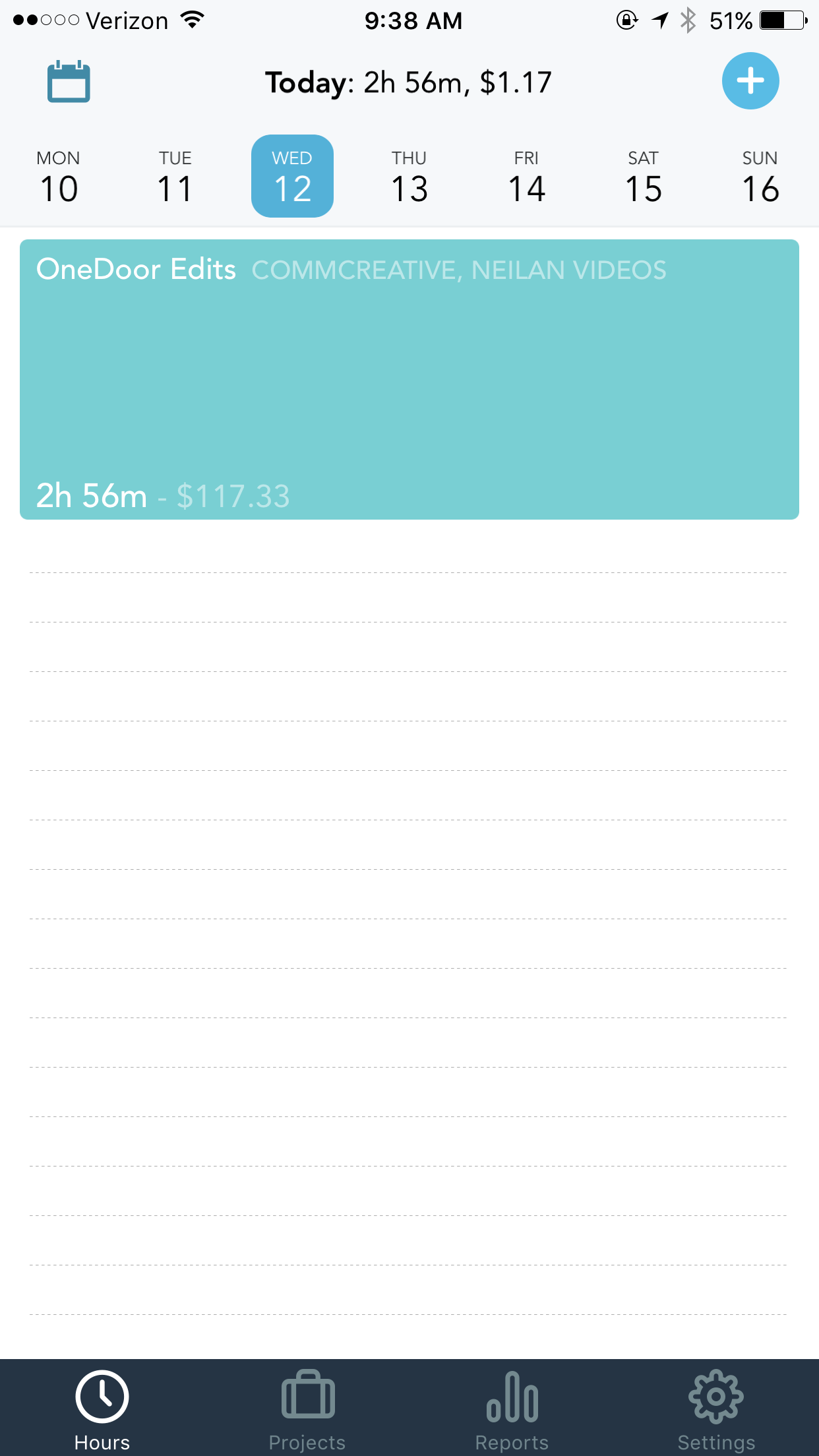Hey everyone. So being a freelancer, I’m on the go a lot. My schedule can change at a minute’s notice and every day is really different for me. I need to be able to adjust to my always changing schedule and my phone is one of my most valuable tools that I have. Here are 5 apps that are essential to my life as a freelancer and that I definitely recommend using if you are also a freelancer!

Quickbooks is an essential tool for me for several reasons. Being a freelancer, taxes are very tricky. You have to keep track of what you buy for your business, miles you drive for business, deductions like home-office, vehicle for work, etc. Quickbooks makes all of that extremely easy. The Self-Employed version has a desktop site/dashboard and a really nice app for iPhone and Android. You can link all of your bank accounts, debit cards, credit cards and Quickbooks automatically identifies your transactions and lets you swipe left or right to categorize it as a personal purchase or a business expense. You can upload a receipt and type in notes about the purchase too. The app/software is $10 a month but they run a special occasionally where the first few months are $5 a month.
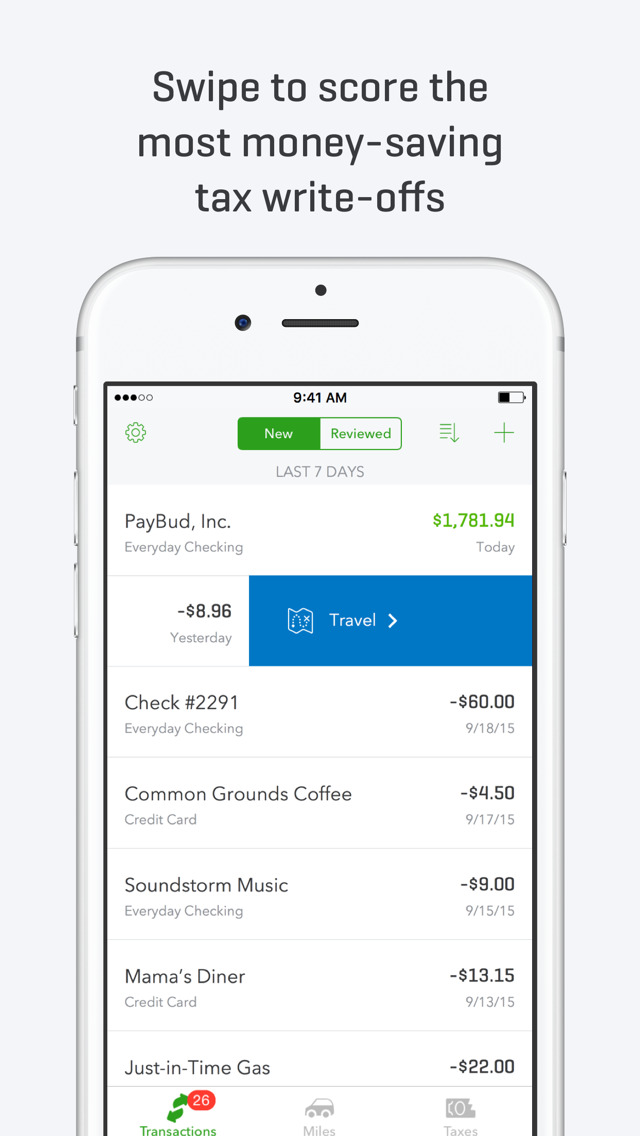
One of my favorite tools of the app is it’s mile tracking function. Driving is an everyday part of my job and tracking my miles for business is something I need. Many apps will track your miles but you have to pay monthly for it, you have to remember to open the app when you start a work trip. And I don’t know about any of you, but my memory sucks and I would never remember to open the app everytime I drive. But anyway, what’s nice about the feature in Quickbooks Self Employed is that it tracks every drive you make automatically. You don’t have to open the app or tell it to track miles, it tracks every trip. Then, like transactions, you swipe left or right whether it was business or personal. Now I know what you’re thinking, that’s a lot of trips to categorize. Yes. It is. However, as the old saying goes, “it’s better to have too many/too much than not enough.” I’d rather categorize 100 trips that were automatically done for me than be sitting there trying to manually enter trips and remembering where I started and stopped.
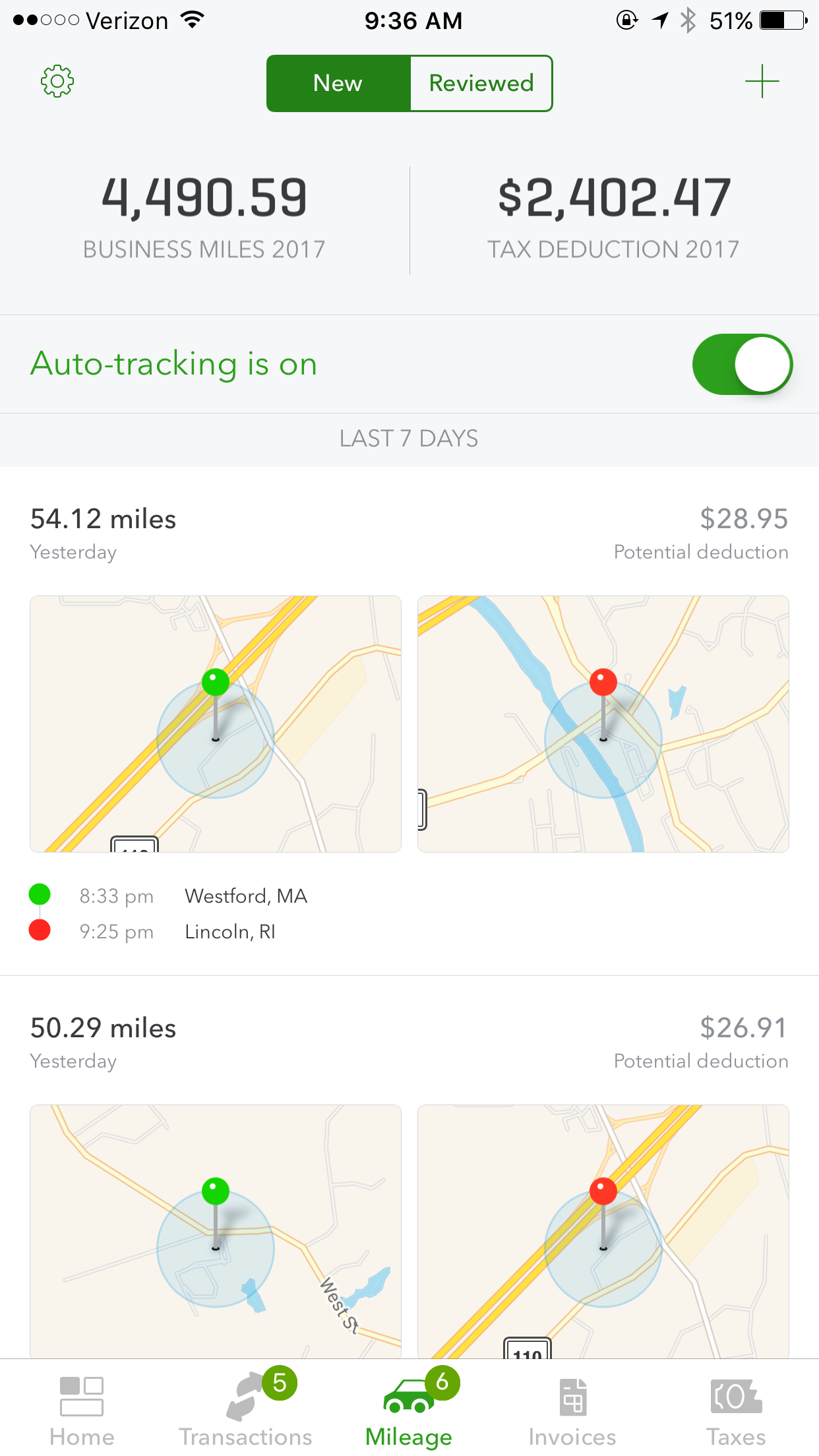
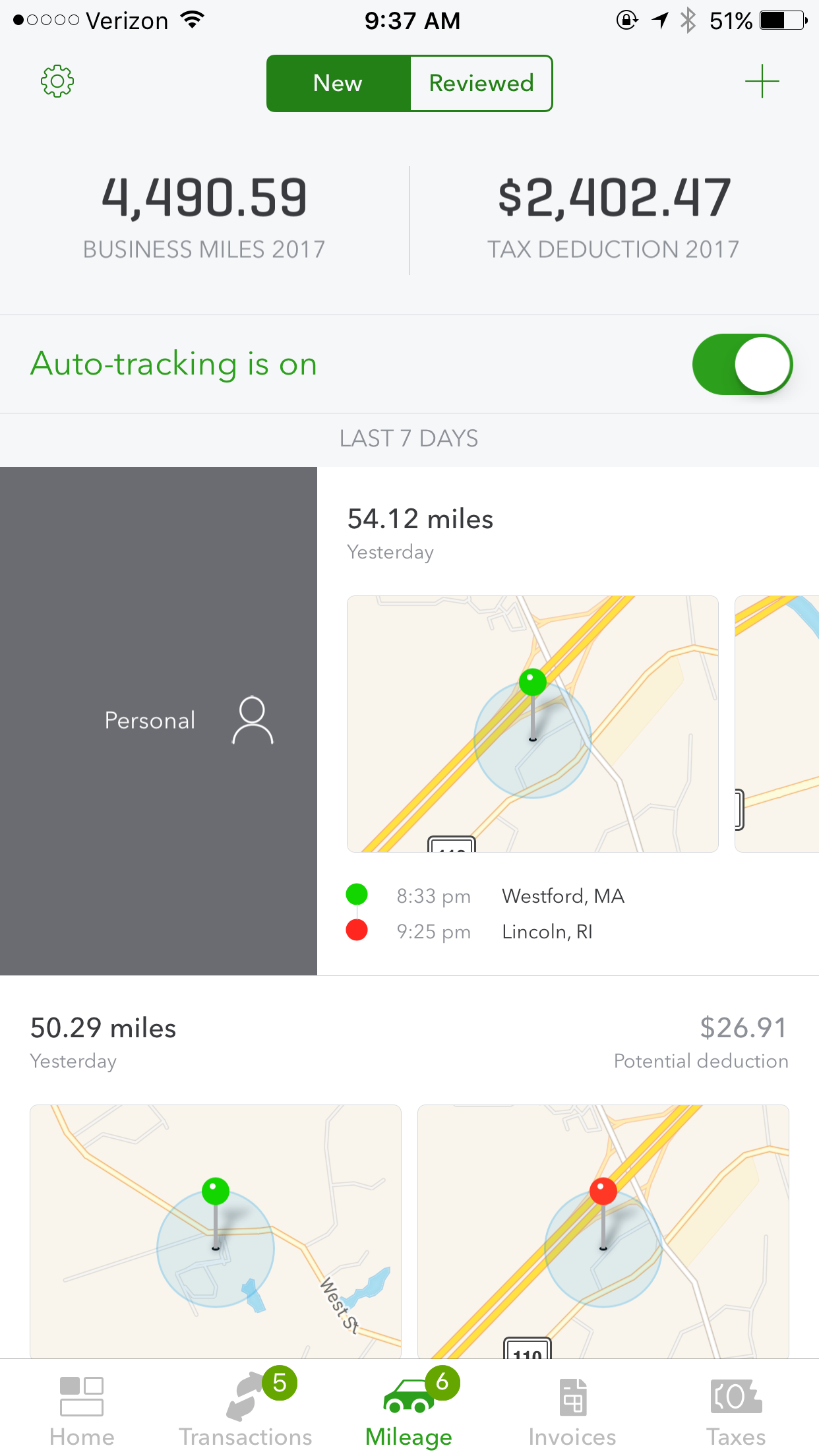
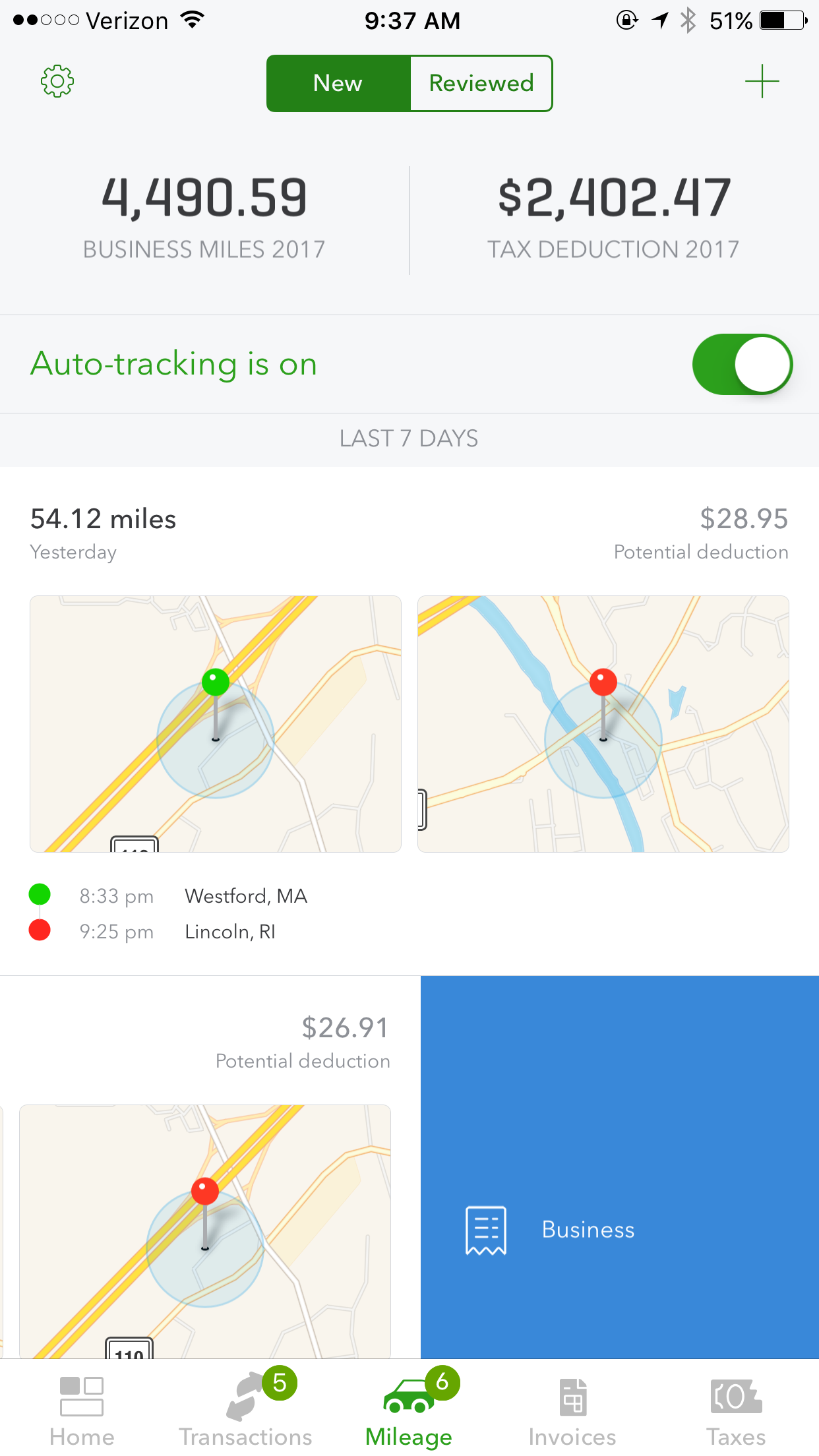
You can also create invoices and receive payments through Quickbooks which is nice. I definitely recommend this app to any freelancer. Taxes are a hassle in my world and this app makes it 10x easier.
2. Timely
Timely is a time tracking app for individuals and teams. This is what the main page on the iPhone app looks like. I love this app. Tracking my time is really important because I need to know how much time I’m spending on projects so that I know how much to charge moving forward. This app has a free plan which allows you up to 5 projects or for $14 a month, you can get unlimited projects. What’s cool about timely is that you can put in each client, add projects to each client, set a budget for each project, enter the rate that you are charging/getting paid, and at the end of a week or a month, you can export that week/month’s time as a PDF or Excel sheet and it breaks down the time in a way that lets you send it as an invoice. The iPhone app doesn’t let you view by week, but by day and by month. The desktop app is nice and has several different views, including by the week.
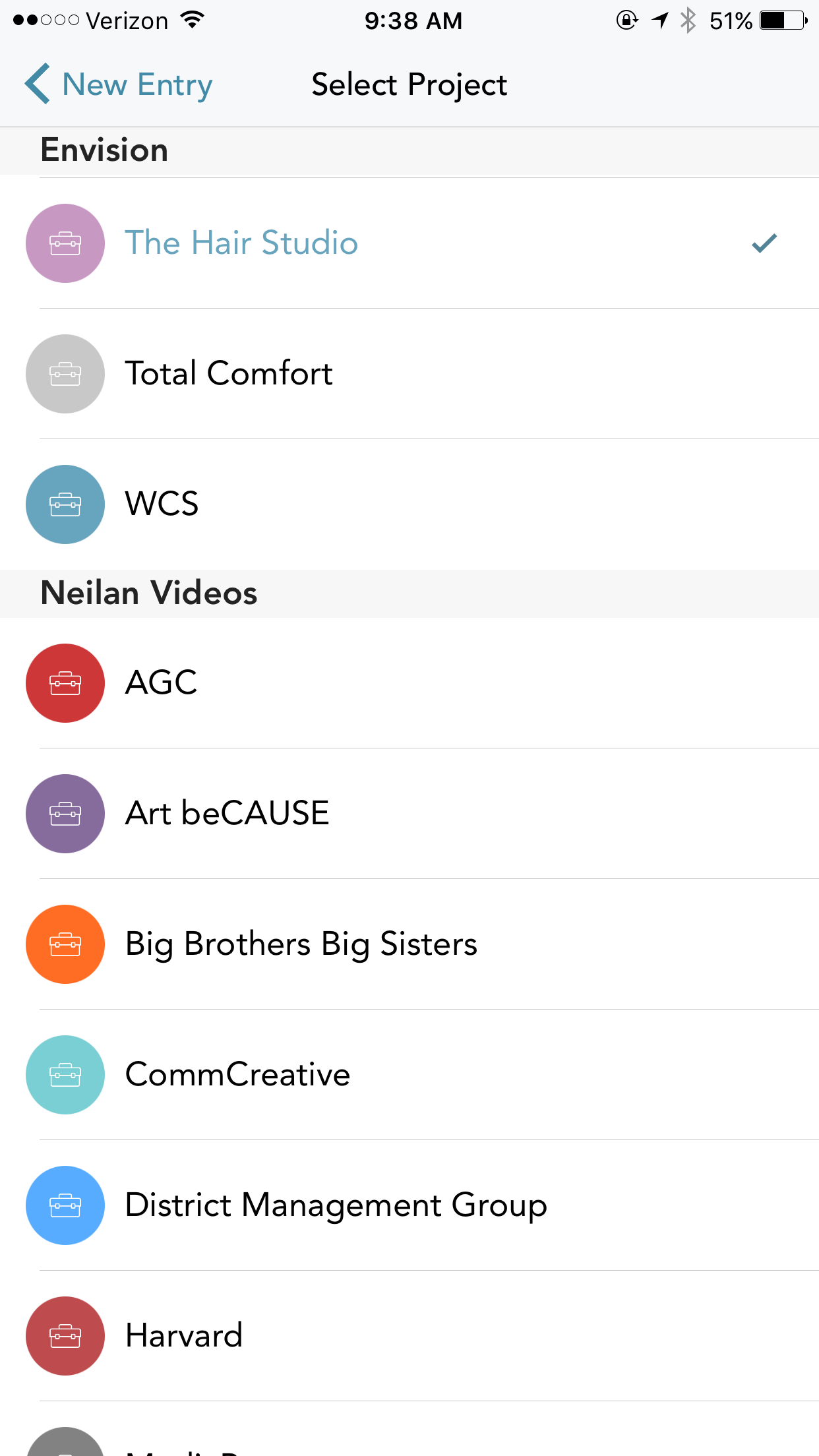
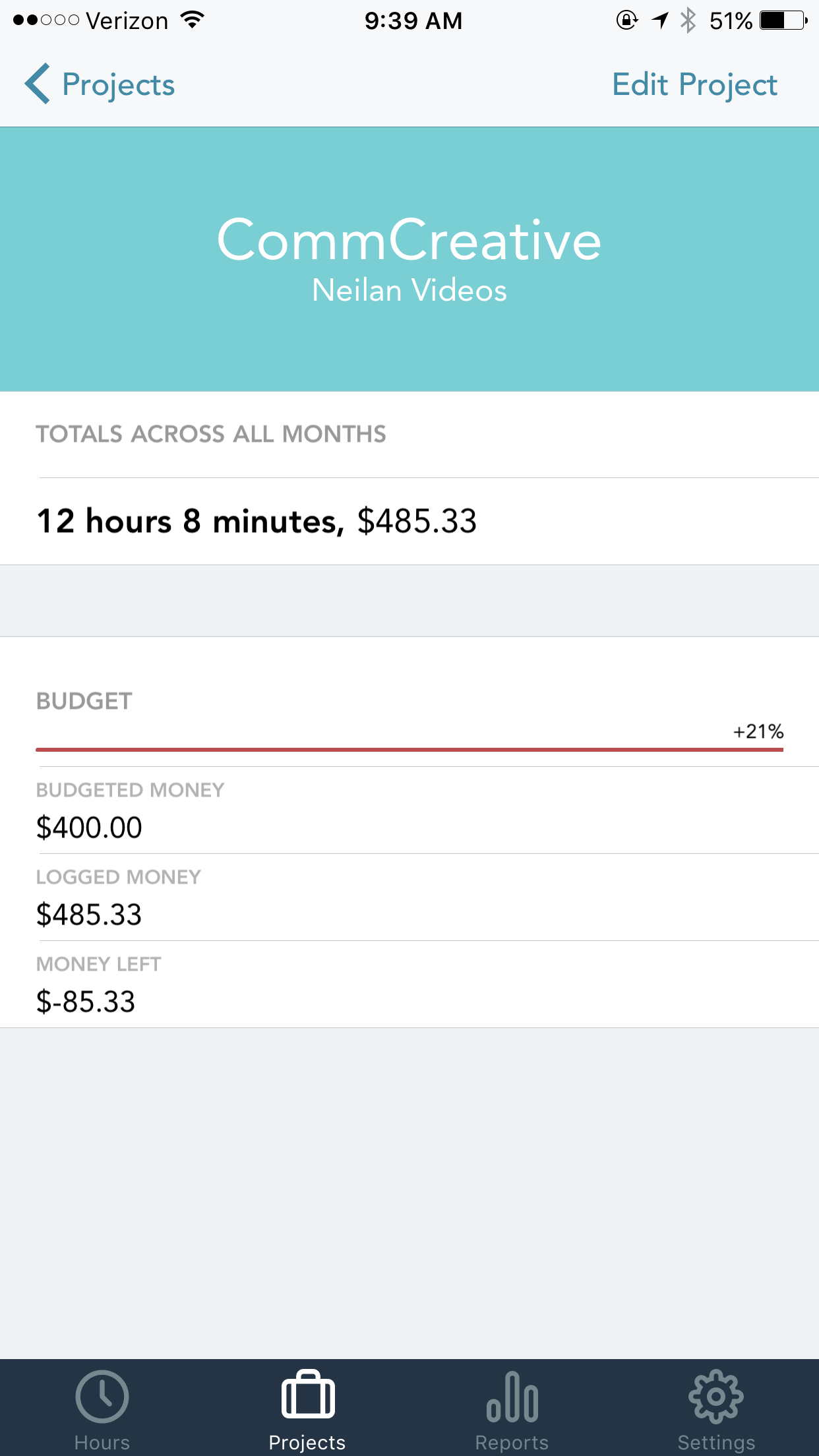
if I didn’t know how much time I was working every week, or on certain projects, I’d be lost! This app is essential to me and if you want a great, reliable time tracking app, Timely is the way to go.
As I mentioned before, my schedule is always changing and I need to be able to adjust to it. I’ve tried many calendar apps in the past and the best, in my opinion, is Google Calendar. I use Gmail so the integration is nice but it’s very user-friendly. I NEED to know what I’m doing every day, I need to book appointments out weeks/months in advance and Google Calendar is awesome. There are several views, you can see your day by itself, there’s a 3-day view, week, and month. I prefer the month view but they are all great for certain purposes.
Say you get an email about a job that includes a date and time. Gmail will recognize that and you can click on it and automatically create an event from it and it goes into your calendar. Or if you’re flying somewhere for a vacation or for work and you get an email confirming your flight, it recognizes that too and can create an event. You can then go in and have it remind you an hour, 2 hours, 24 hours or 10 minutes ahead of time so that you don’t forget.
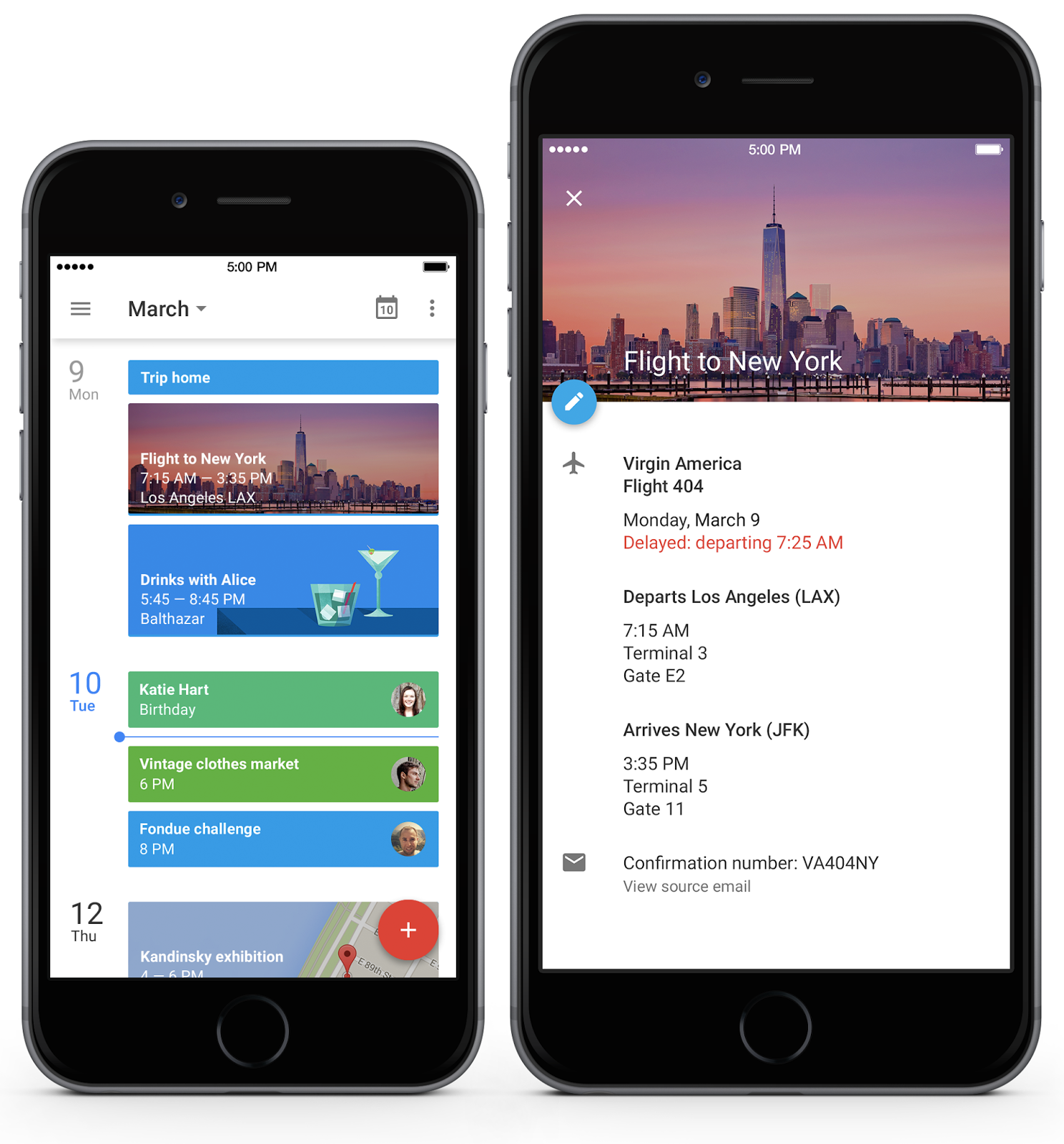
You can also click on the locations in events to open up Google Maps and find the best route there. Google Calendar is one app I can’t do without and I don’t think I ever close the app.
4. Gmail
As I said right there, I use Gmail for all my work email. Obviously email is a huge part of my business and I need a reliable app that can go anywhere with me. Gmail has proven to be that app. I have a few email accounts and you can easily switch between them right in the app. There are several ways you can organize your inbox so it’s best suited for your taste. Like I mentioned, it integrates perfectly with my calendar so that is a big help.

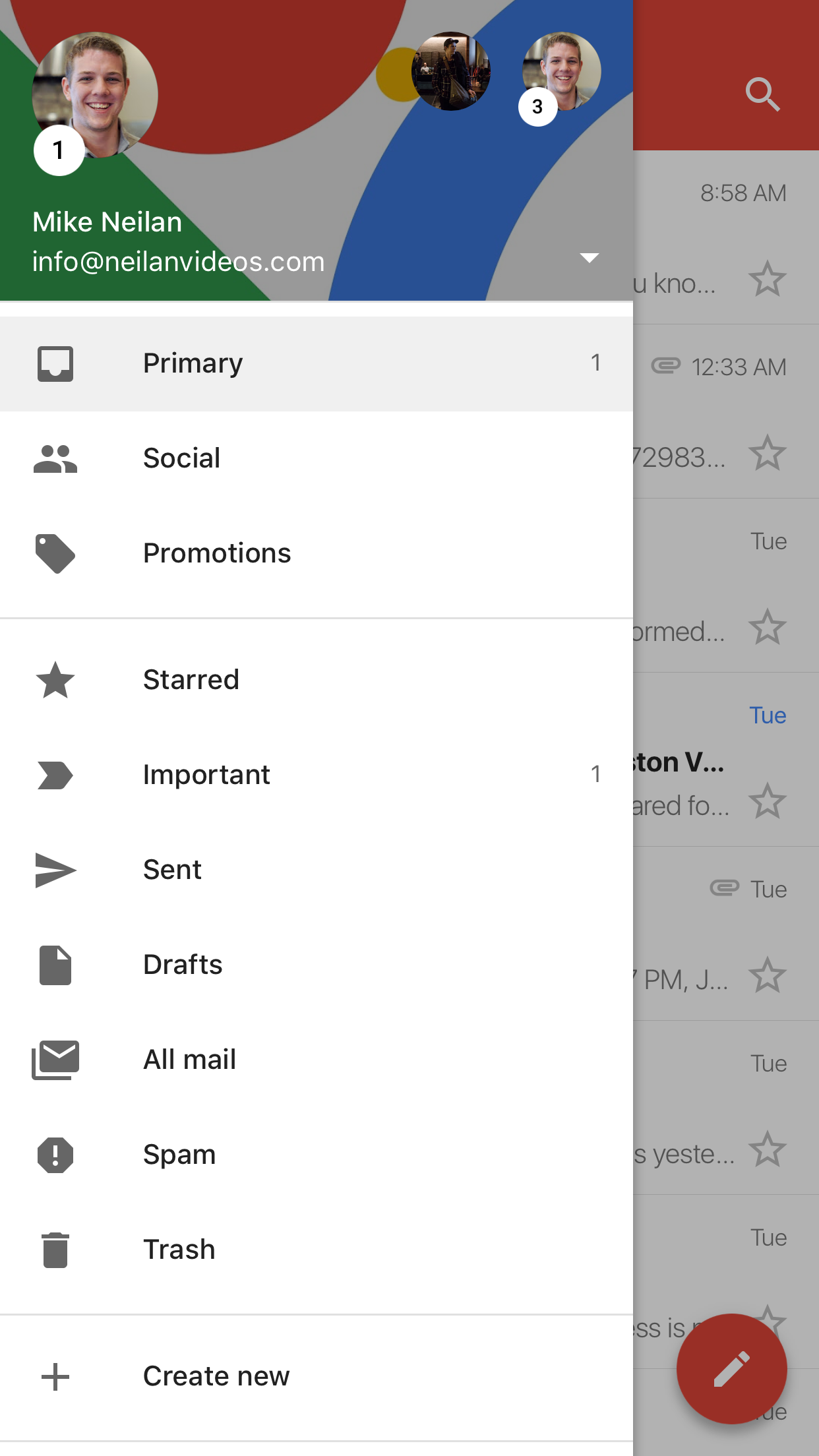
What’s also nice is you can create your own categories of email and separate them however you like. It’s really customizable which is nice because everyone processes their emails and views them differently. The most recent app update is very clean and makes the whole process quicker. There’s a button on the top right when you open an email that marks the email as unread and goes back to your inbox view. If you’re like me, I open emails all the time but can’t act on them until later. So I can mark it unread so that I see it later and don’t forget about it. Lastly, I use Google drive and Google docs for file sharing as well, the integration with all the Google Apps is priceless. I recommend Gmail and the Gmail app to any freelancer.
5. Waze
Last but not least, Waze. Everyone knows Waze. I’ve found it to be my favorite GPS app out there. I do so much driving it’s not funny so having a good reliable GPS is key for me.

Waze sets itself apart from the rest with it’s many cool features. I’ll highlight just a few. One major feature is that it warns you of traffic, road blocks, construction zones, and police that are ahead, thanks to other Waze users who can report all different kinds of road hazards like these. And with this, it calculates traffic and factors that into your drive so that you know how long your trip will take even with traffic.
Like many apps, it will give you the best route but it also will show you alternate routes to take and it shows you the length and distance of each trip compared to one another and it will tell you which has the most traffic/hazards/etc.
However, my favorite feature is the ability to “plan” your drives. Often times, I have a photo or video shoot or a meeting early in the morning and before I go to bed, I want to know what time I have to wake up and leave. I can go in and enter the destination and enter the time and date I need to be there, and it will calculate it with traffic and tell me what time to leave. Then it notifies you leading up to that time saying if there’s any changes and how long the trip is going to take. It’s great.
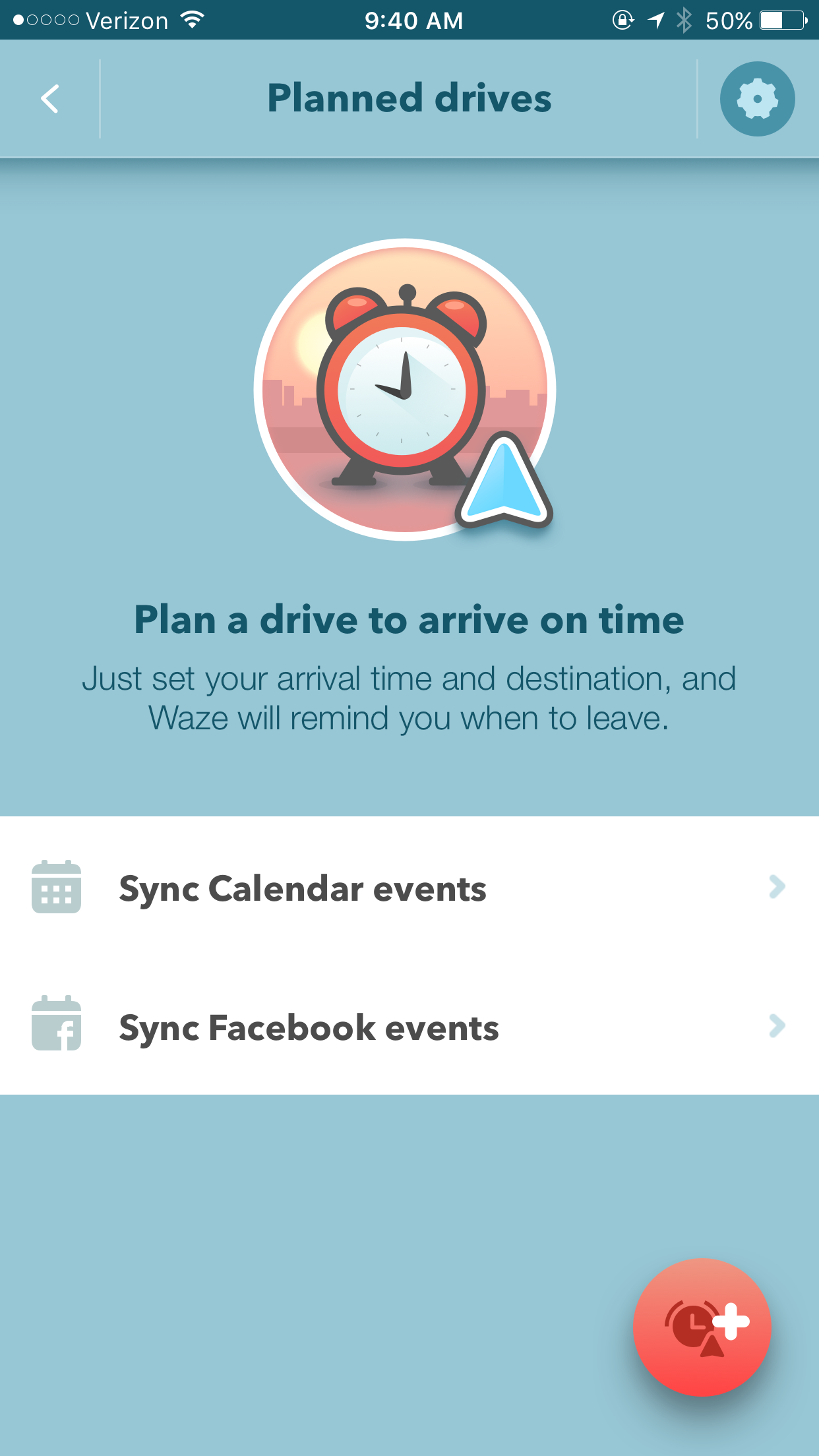
You can even have it sync your events from your email, your calendar, or Facebook to plan those drives too.
There are many other apps I use for work that have proven worthy to keep and great for my work. Some of those include Venmo, Paypal, Square, B&H Photo, Slack, Asana, Vimeo, YouTube, Lightroom Mobile, WeWork, and a few others. But these 5 are definitely the ones I use and need most!
If you have any questions about these apps or how I use them, feel free to shoot me an email at info@neilanvideos.com or submit a contact form. Thanks for reading and have a great rest of your week! 🙂